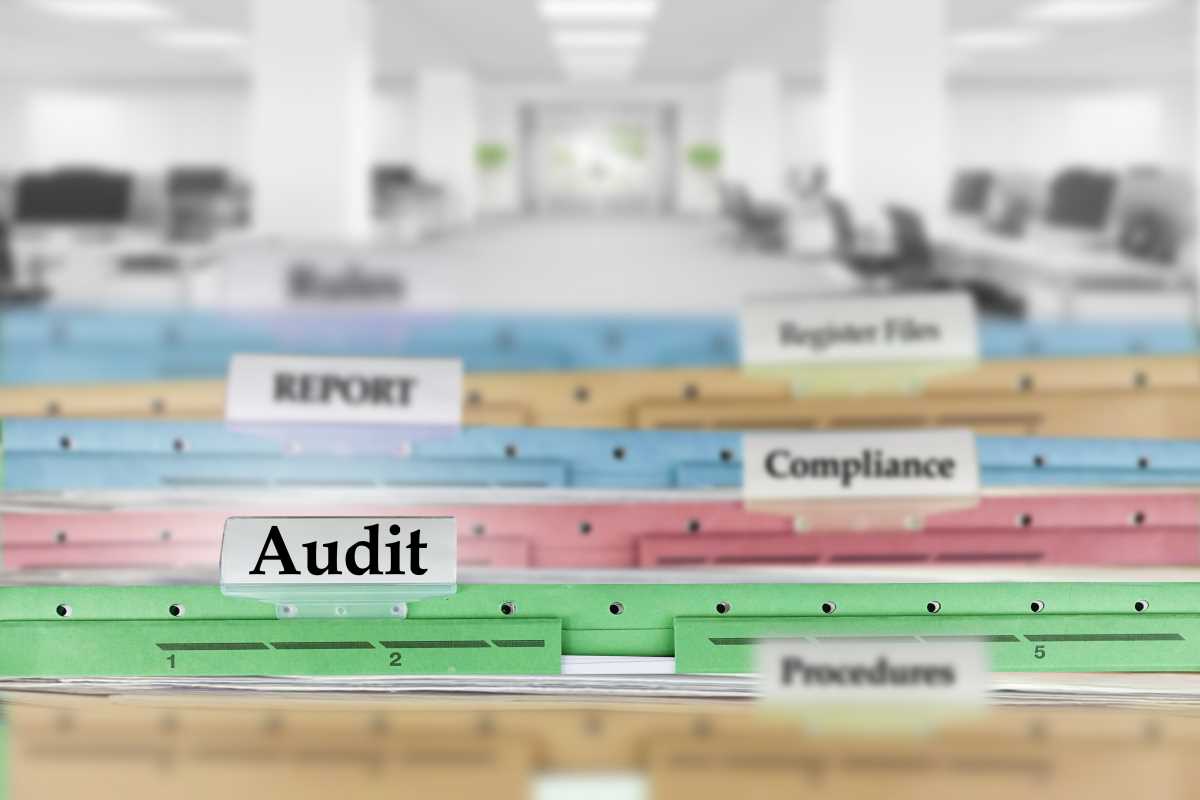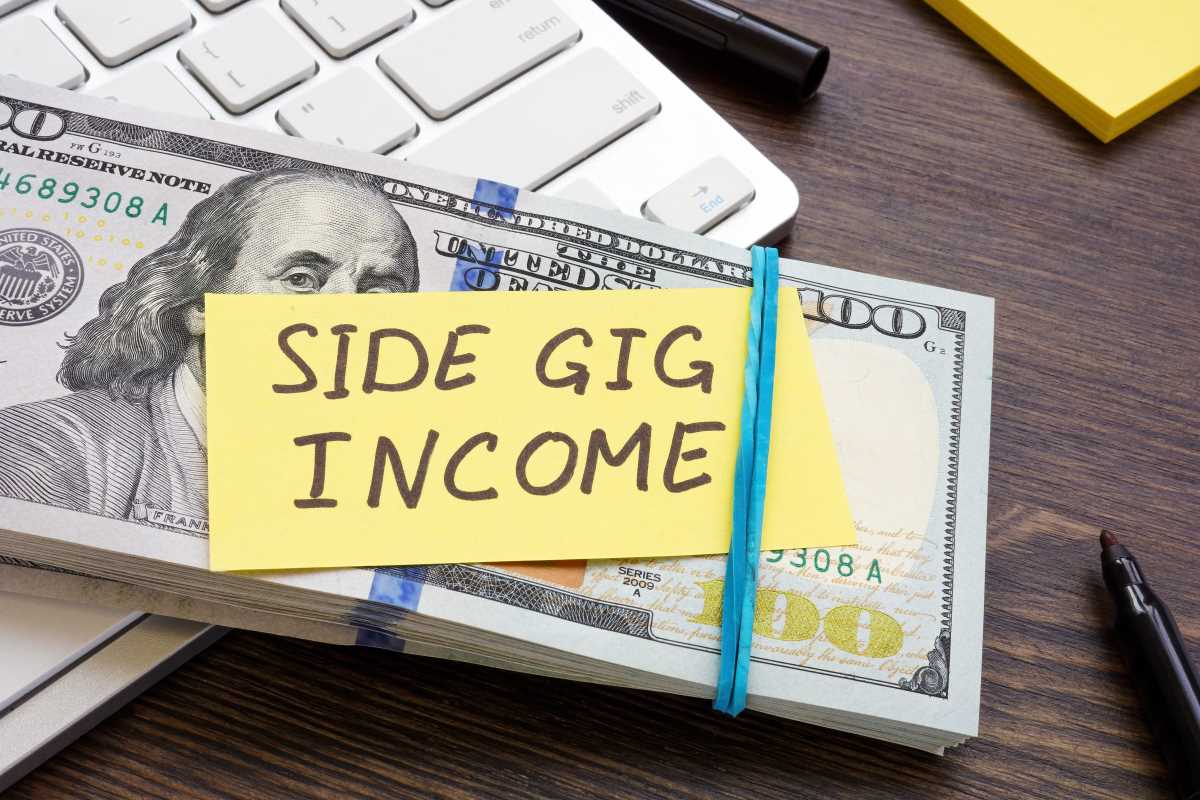There’s a reason why millions of people turn to tax software each year, and it’s not just because they’re easier to use than paper forms (though that’s definitely a plus). Let’s break down some of the key reasons why tax software is the way to go.
Less Stress, More Chill
Taxes can be overwhelming, especially if it’s your first time filing or if you have a more complex situation. Instead of navigating through a mountain of paperwork, tax software breaks everything down for you. It walks you through the process step-by-step and does most of the hard work. You just need to provide the right information. It’s like having a guide that keeps you on track and makes sure you don’t miss anything important.
Faster Filing
Remember the days when filing taxes meant pulling out paper forms, reading instructions, and manually adding up all your deductions and income? Yeah, that takes time. But with tax software, the process is much quicker. You enter your information, and the software does the calculations for you. Instead of spending hours or even days trying to figure out your taxes, you can be done in a fraction of the time. Plus, most tax software programs offer e-filing, meaning your return gets sent to the IRS instantly. That’s a win in anyone’s book.
Accuracy is Key
One of the biggest benefits of using tax software is that it reduces the risk of errors. Mistakes on your tax return can lead to penalties, delays, or even an audit, so accuracy is super important. Tax software helps eliminate the common mistakes that can happen when you’re filling out paper forms by automatically performing calculations and checking for errors. Plus, many programs will notify you if something looks off, so you can correct it before you hit submit.
Maximize Your Refund
Who doesn’t love the idea of getting a bigger refund? The right tax software can help you do just that. It’s smart enough to help you uncover all the deductions and credits you’re eligible for, even ones you might not have known about. From things like student loan interest to medical expenses to retirement account contributions, tax software will guide you through the options so you can claim everything you’re entitled to. The more deductions you take, the bigger your refund could be!
Choosing the Right Software
Now that you know why tax software is a game-changer, let’s dive into how to choose the right one for you. The perfect software depends on your personal tax situation, so let’s take a look at a few important factors to consider before you make your choice.
1. Keep it Simple (or Not)
Not everyone’s tax situation is the same, so it’s essential to choose the right software based on your needs. If you have a simple tax return—say, you only have a W-2 form from your job, and maybe a few deductions—then you probably don’t need anything too complicated. A free version of tax software, like TurboTax Free or FreeTaxUSA, might work perfectly for you.
On the other hand, if you’re self-employed, have investment income, or plan to itemize deductions, you might need something with a little more power. Paid versions of software, like TurboTax Deluxe or H&R Block Premium, offer extra features designed to help with more complicated tax situations. These versions typically include tools to help with business deductions, investment income, and more.
2. Look for User-Friendly Features
The best tax software should be easy to use and guide you through the entire process. Step-by-step guidance is key, especially if you’re new to filing taxes. Look for software that offers prompts and helpful hints to make sure you don’t miss any important details. Some software even has “live chat” options or access to a tax professional if you need extra help.
Error checking is another essential feature. You don’t want to miss a deduction or enter incorrect information by accident. Tax software automatically checks for errors and alerts you if something doesn’t look right. This added layer of protection ensures that your return is accurate and that you’re not missing out on anything that could help you.
Some software also offers free audit support. If you’re worried about getting audited, look for a program that includes access to audit assistance. This can offer peace of mind in case anything goes wrong.
3. Check Those Reviews
Before committing to a software program, it’s always a good idea to read reviews. See what other users have to say about the software’s ease of use, customer support, and accuracy. Reviews will give you a sense of how the software works in real-life situations and whether it delivers on its promises.
Pay special attention to comments from people in similar tax situations as yours. For example, if you’re self-employed, look for reviews from other freelancers or small business owners to see how well the software handles those types of returns.
4. Price Matters (But Don’t Be Cheap)
Price is obviously an important factor to consider. Some software programs offer free versions, while others charge for premium features. Free options work great for simple returns, but more complex tax situations may require a paid version. In the long run, spending a little extra on a premium version might actually save you money by helping you find more deductions or avoiding costly mistakes.
Remember, you’re not just paying for the software—you’re paying for peace of mind and accuracy. If you’re unsure, it’s worth comparing the different plans offered by each program to figure out which one fits your budget and needs.
Software That Can Help:
Here’s a quick look at some popular IRS-approved tax software programs to consider:
- TurboTax: Super user-friendly, great for beginners. They walk you through everything and provide a simple, intuitive interface. TurboTax is especially known for its ease of use and excellent customer support.
- H&R Block: Offers a wide range of options, from simple online filing to in-person help if you need it. H&R Block is a good choice if you want a balance between affordability and support.
- TaxAct: A solid, budget-friendly choice with good features. It’s less expensive than some other options but still offers great tools to help with filing.
- FreeTaxUSA: Offers free federal filing for most people, which is awesome! It’s a great option if you’re on a budget and need something simple but effective.
Tips to Avoid Audits and Get the Most Back:
Here are some extra tips to ensure you file accurately and get the most out of your tax return:
- Gather Your Docs: Before you start, get all your W-2s, 1099s, receipts, and other tax documents together. Being organized from the start will make the process much easier.
- Double-Check Everything: Accuracy is your best defense against audits. Make sure all your information is correct. Double-check everything before submitting your return to avoid any mistakes.
- Don’t Miss Deductions: Tax software is great at finding deductions, but you still need to know what you can claim. Take your time and review your options carefully.
- E-File and Direct Deposit: This is the fastest and safest way to file and get your refund. E-filing is more secure than paper filing, and with direct deposit, your refund can hit your bank account quickly.
- Keep Records: Save a copy of your return and all supporting documents for at least three years. The IRS can audit your return for up to three years, so it’s essential to keep everything just in case.